How to Remove 'Powered by Shopify' on Streamline Theme | Expert Guide 2023
The Streamline Theme on Shopify offers a sleek and modern design for e-commerce stores. However, if you're looking to create a unique brand identity, removing the "Powered by Shopify" tag becomes crucial.
In this comprehensive guide, we will walk you through the process of removing the "Powered by Shopify" tag specifically on the Streamline Theme.
Why Removing 'Powered by Shopify' in Streamline Theme
Branding plays a pivotal role in establishing a unique identity for your online store. However, the presence of the "Powered by Shopify" tag can dilute your brand's presence.
By removing this tag, you regain control over your brand identity and create a more professional and streamlined shopping experience for your customers.
How to Remove 'Powered by Shopify' in Streamline Theme Footer
Method 1: Get Rid of the 'Powered by Shopify' Without Editing Code
Step 1. Accessing the Shopify dashboard
Navigate to Online Store ->Themes->Actions->Click ‘Edit default theme content’
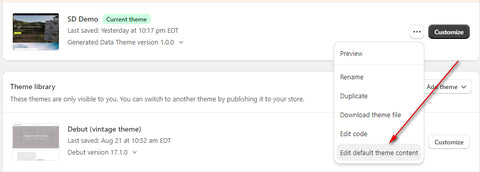
Step 2 Open Theme content Page, replace Powered by Shopify
- Type "Powered by Shopify" in the search box.
- Type the space bar instead of the default "Powered by Shopify". Save.
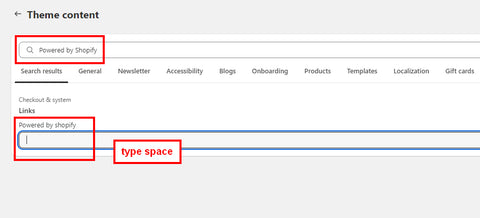
That’s it. Now go back to the website and check the footer section, you can see that 'Powered by Shopify' has been removed.

Method 2: Remove 'Powered by Shopify' by Editing Code
- Navigate to Online Store ->Themes->Actions->Click ‘Edit code’
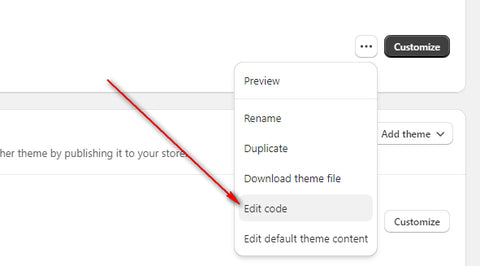
- Type "footer" in the search box on the left and click on the "footer.liquid" file in the section directory.
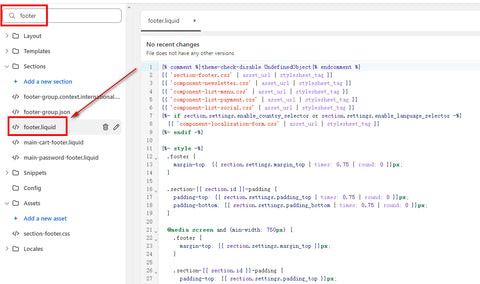
- Search for "powered_by_link", delete or comment out that line of code.
{% comment %}
<span class="footer__powered_by">{{ powered_by_link }}</span>
{% endcomment %}]
- Click Save.
Back to the site again, the same effect, "Powered by Shopify" has been removed.
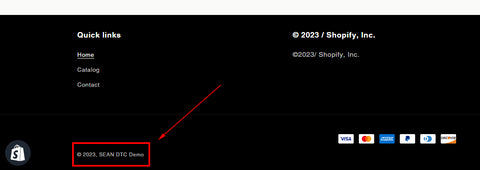
Conclusion
This step by step guide is easy to follow. By removing the "Powered by Shopify" link from your Streamline Theme and implementing effective branding strategies, you can establish a unique and memorable shopping experience for your customers.





Leave a comment
Please note, comments need to be approved before they are published.