How to Remove 'Powered by Shopify' on Motion Theme: A Step-by-Step Guide 2023
As an e-commerce business owner, you strive to create a unique brand experience for your customers. However, the default "Powered by Shopify" label in your website footer might not align with your branding objectives.
In this blog post, we will guide you through the process of removing the "Powered by Shopify" text link from your Shopify Motion theme website footer. By taking this step, you can enhance your professional image and maintain brand consistency. Let's dive into the technical details and discover how you can achieve a more personalized website.
Now let’s dive in the guide.
Why Remove "Powered by Shopify"?
The label "Powered by Shopify" appears in the footer of all Shopify websites by default. For some businesses, this may not be a significant issue, but for others, it can make their website seem less professional or distinctive. Here are a few reasons why you might consider removing the "Powered by Shopify" label:
Brand Consistency: The "Powered by Shopify" label does not align with your branding objectives, and you want your website to reflect your unique brand identity consistently.
Credibility: Some visitors may view the "Powered by Shopify" label as less credible than a fully custom-built website.
Design: The label can disrupt the visual flow of your website design, particularly if your footer is minimalist or aesthetic-focused.
To make your website appear more professional and distinct, you might consider removing the "powered by Shopify" label from your footer.
How to Remove 'Powered by Shopify' from Motion Theme Footer
Method 1: Take off the 'Powered by Shopify' Text Without Editing Code
Step 1. Accessing the Shopify dashboard
Navigate to Online Store ->Themes->Actions->Click ‘Edit default theme content’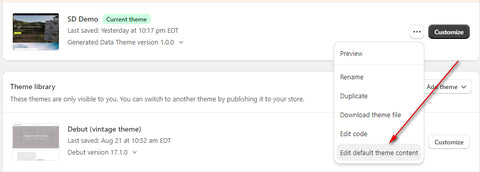
Step 2 Open Theme content Page, replace Powered by Shopify
- Type "Powered by Shopify" in the search box.
- Type the space bar instead of the default "Powered by Shopify".
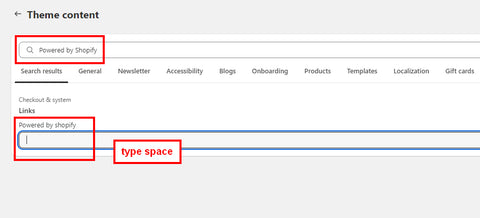
That’s it. Now go back to the website and check the footer section, you can see that 'Powered by Shopify' has been removed.

Method 2: Get Rid of 'Powered by Shopify' on Motion Theme by Editing Code
- Navigate to Online Store ->Themes->Actions->Click ‘Edit code’
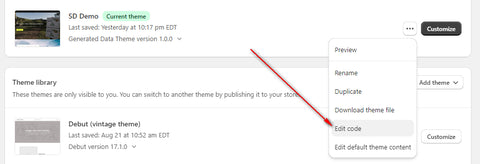
- Type "footer" in the search box on the left and click on the "footer.liquid" file in the section directory.
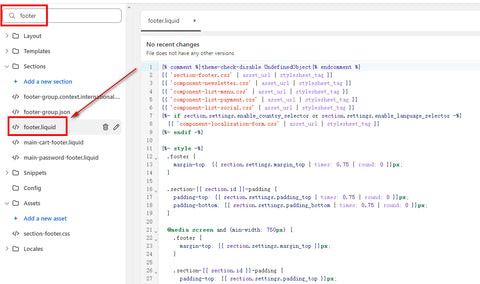
- Search for "powered_by_link" and delete or comment out that line of code.
- Click Save.
Back to the site again, the same effect, "Powered by Shopify" has been removed.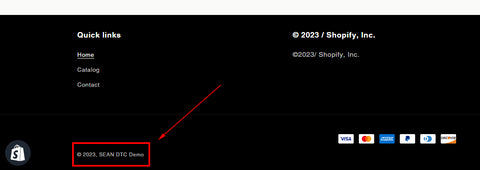
Conclusion
Removing the "Powered by Shopify" label from your online store is a simple yet effective way to personalize your brand's online presence. By following the steps outlined in this blog post, you can remove this default label and create a more cohesive and tailored user experience for your customers.
Whether you want to align your online store with your brand identity or improve the overall visual flow of your design, removing the "Powered by Shopify" label can help you achieve a more professional and customized website.





Leave a comment
Please note, comments need to be approved before they are published.